Google business profile having a strong online presence is crucial for businesses to succeed. One essential element of an online presence is a Google Business Profile. A Google Business Profile is a free tool provided by Google that allows businesses to showcase their information, interact with customers, and improve their online visibility.
Managing your Google Business Profile effectively is of utmost importance to drive better traffic to your website. When potential customers search for businesses similar to yours on Google, they often rely on the information provided in your Google Business Profile to make decisions. A well-managed profile increases your chances of attracting and engaging with your target audience, leading to increased website traffic and ultimately, more conversions and revenue. By optimising your Google Business Profile, you can gain a competitive edge and maximise your online visibility in search results.
What is Google Business profile?
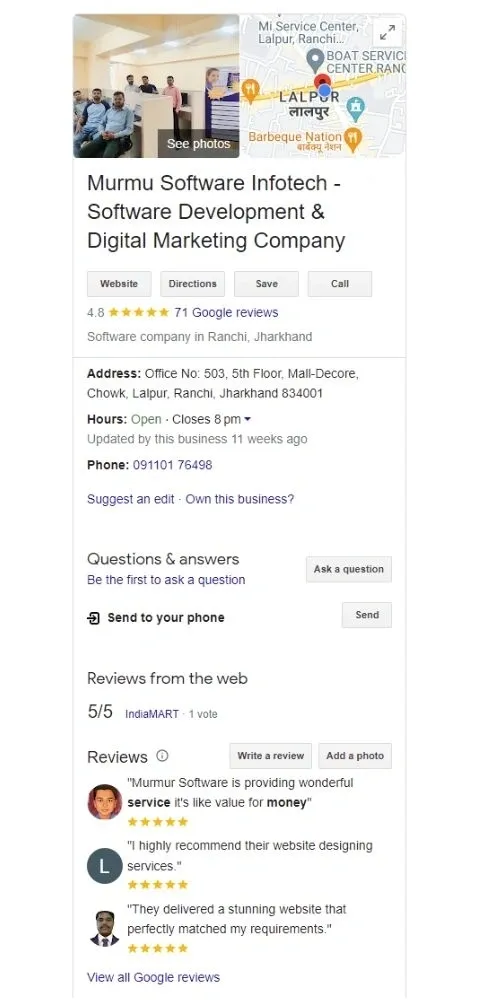
Google My Business is a free tool provided by Google that allows businesses to manage their online presence on various Google platforms, including Google Search and Google Maps. It enables businesses to create and update their business information, interact with customers, and monitor their online reputation.
With Google My Business, businesses can create a detailed business profile that includes important information such as their business name, address, phone number, website URL, business hours, and description. This information is then displayed to users when they search for the business or related keywords on Google Search or Google Maps.
Some key features and benefits of Google My Business include:
1. Business listing management:
Businesses can claim and verify their business listing, ensuring that the information displayed is accurate and up-to-date. They can also make edits or additions to their profile as needed.
2. Customer reviews and ratings:
Google My Business allows customers to leave reviews and ratings, which can significantly impact a business’s online reputation. Businesses can monitor and respond to these reviews, demonstrating their commitment to customer satisfaction.
3. Photos and videos:
Businesses can showcase their products, services, and premises by adding high-quality photos and videos to their profile. Visual content can attract potential customers and provide them with a better understanding of what the business offers.
4. Google Maps integration:
Google My Business is closely linked with Google Maps, enabling businesses to appear on the map when users search for relevant locations. This helps customers find businesses easily and provides directions to their physical locations.
5. Insights and analytics:
Google My Business provides valuable insights and analytics about how users interact with a business’s profile. This includes data on customer engagement, visibility, and popular search queries, which can help businesses make informed decisions to improve their online presence.
6. Google Posts:
Businesses can create posts within their Google My Business profile to share updates, promotions, events, or other relevant information. These posts appear alongside the business’s listing on Google Search and Maps, helping to drive engagement and traffic.
Google My Business is an essential tool for businesses to manage and enhance their online presence on Google platforms. By utilising its features effectively, businesses can attract more customers, improve their local search visibility, and build a positive online reputation.
How to use Google My Business for local marketing
Using Google My Business effectively for local marketing can significantly boost your online visibility and attract more local customers. Here’s a step-by-step guide on how to utilize Google My Business for local marketing:
1. Claim and verify your Google My Business listing:
If you haven’t done so already, claim ownership of your business listing on Google My Business. Follow the verification process to confirm your business’s authenticity and gain control over the information displayed.
2. Provide accurate and complete information:
Fill out all the relevant fields in your Google My Business profile, ensuring that the information is accurate, consistent, and up-to-date. Include your business name, address, phone number, website URL, business hours, and a concise and compelling business description.
3. Select relevant categories and attributes:
Choose the most appropriate categories that accurately describe your business. This helps Google understand your business and display it in relevant local search results. Additionally, select relevant attributes such as “wheelchair accessible” or “free Wi-Fi” to provide more details to potential customers.
4. Add high-quality photos and videos:
Visual content plays a crucial role in attracting customers. Upload high-quality photos that showcase your products, services, location, and team. You can also add videos to provide a virtual tour or highlight your offerings. Engaging visuals help potential customers get a better understanding of your business and encourage them to visit.
5. Encourage customer reviews and respond to them:
Customer reviews are influential in local marketing. Encourage your satisfied customers to leave reviews on your Google My Business listing. Respond to reviews promptly, thanking customers for positive feedback and addressing any negative feedback professionally. Engaging with reviews demonstrates your commitment to customer satisfaction.
6. Utilize Google Posts:
Google Posts allow you to share updates, promotions, events, or any other relevant information directly on your Google My Business listing. Take advantage of this feature to highlight special offers, announce new products, or provide updates to your local audience. Be consistent in posting fresh content to keep your audience engaged.
7. Leverage Google Q&A:
The Questions & Answers section on your Google My Business listing allows potential customers to ask questions about your business. Respond to these questions promptly and provide accurate and helpful information. This not only helps the individual asking the question but also improves the overall customer experience.
8. Monitor insights and analytics:
Google My Business provides valuable insights and analytics about how users interact with your listing. Monitor metrics such as customer actions, website visits, and phone calls to understand customer behavior and make informed decisions to optimize your local marketing efforts.
9. Engage with the local community:
Participate in local community events, sponsor local organizations, and collaborate with neighboring businesses. Engaging with the local community helps build brand awareness, strengthens your local presence, and fosters positive relationships with potential customers.
10. Incorporate Google My Business with other marketing channels:
Integrate your Google My Business listing with your website and social media accounts. Add the Google Maps widget to your website to allow visitors to easily find your location. Cross-promote your Google My Business updates on social media platforms to reach a wider audience and drive more local traffic.
By following these steps and actively managing your Google My Business listing, you can effectively utilise it for local marketing. Stay engaged with your customers, optimise your profile with accurate information, and leverage the features available to maximise your online visibility and attract more local customers.
How to sign up for Google My Business?
Signing up for Google My Business is a straightforward process. Here’s a step-by-step guide to help you get started:
1. Go to the Google My Business website:
Visit the official Google My Business website by typing “Google My Business” into your web browser or directly accessing the URL: https://www.google.com/business/.
2. Sign in with your Google account:
Click on the “Manage now” button or the “Start now” button on the top right corner of the page. You’ll be prompted to sign in to your Google account. If you don’t have a Google account, click on “Create account” to set one up.
3. Enter your business name:
Once signed in, you’ll be asked to enter the name of your business. Make sure to enter the accurate and official name of your business.
4. Enter your business address:
Provide the address of your business, including the street address, city, state, and ZIP code. If you offer services at your customers’ locations and don’t have a physical storefront, you can choose to hide your address and instead select the areas you serve.
5. Specify your business category:
Select the most relevant category that describes your business. This helps Google understand your business and display it appropriately in search results.
6. Add contact information:
Enter your business phone number and website URL. These details will be displayed on your Google My Business listing, allowing customers to contact you or visit your website.
7. Choose verification method:
Google requires verification to ensure the legitimacy of your business. Select the verification method you prefer: “Mail” or “Phone.” If you choose mail, Google will send a postcard containing a verification code to your business address. If you choose phone, you’ll receive a phone call or text message with the verification code.
8. Verify your business:
Follow the instructions provided by Google to complete the verification process. Once verified, you’ll gain access to your Google My Business dashboard, where you can start managing your profile.
9. Complete your business profile:
In your Google My Business dashboard, you can add additional details to enhance your profile, such as business hours, photos, videos, a business description, and any other relevant information. The more information you provide, the better your profile will be.
10. Start managing your profile:
Once your profile is complete, you can start managing and optimizing your Google My Business listing. Update information, respond to customer reviews, post updates, and utilize the various features to enhance your local marketing efforts.
Remember to regularly review and update your Google My Business profile to keep it accurate and engaging for your customers.
